










|
 |
Support for the Blue Alligator applications
You are not logged in.
A Customer Details sub-section has been added. This allows you to customise the titles of the five user-defined fields that were made available on the customer enquiry screen in version 1.0.8 of Sales Presenter.
Offline
From version 1.1.1 of Sales Presenter you have the ability to display plus and minus buttons on the product browser screen during order entry, to alter the quantities ordered. The buttons are semi-transparent and fade out further when not enabled.
There are two image sets that can be used for the buttons (as shown below) or you can choose to turn off the buttons completely.
You set this preference in the Configuration->General section of your cloud account. By default, image set 1 is selected.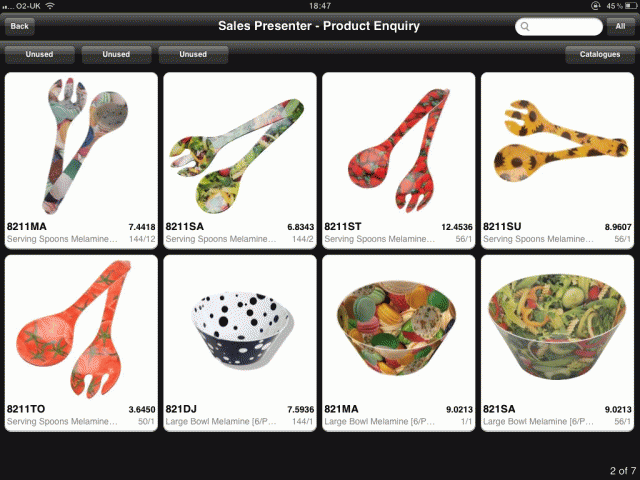
A screenshot with the buttons turned off. You tap on an image to access the product details and enter your order quantity (as per earlier versions).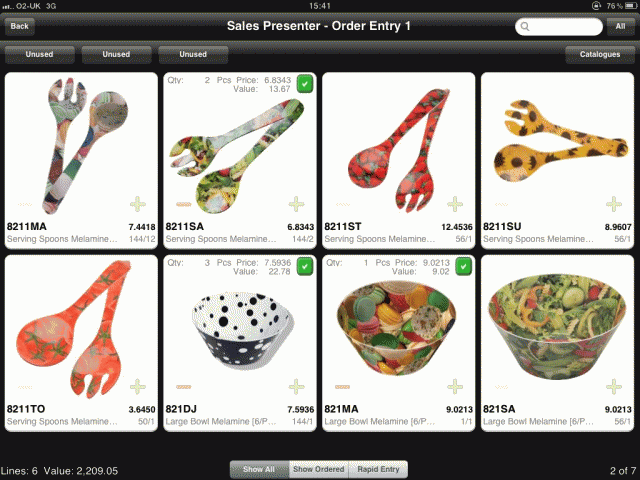
A screenshot showing image set 1. You tap on the buttons to increase/decrease the order quantity. You can still tap on an image to access the product details screen if you wish.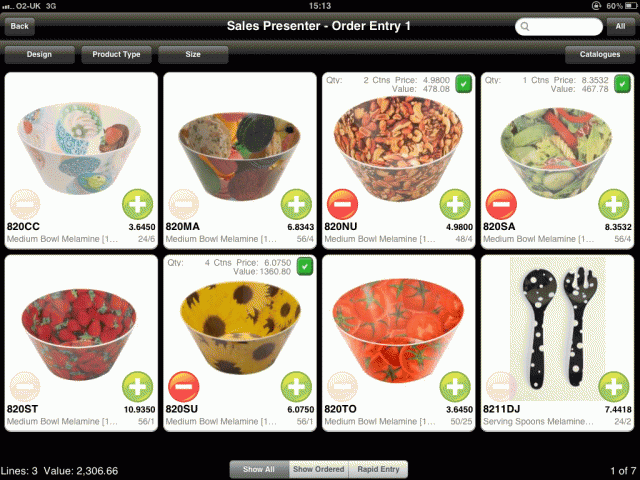
A screenshot showing image set 2. You tap on the buttons to increase/decrease the order quantity. You can still tap on an image to access the product details screen if you wish.
Offline
The following changes have been made in the Configuration section of your cloud account to allow the configuring/customising of new features introduced in version 1.1.1 of Sales Presenter:
General section
You have the ability to alter the number of decimals that are shown for prices, values, discounts and volumes.
You can choose whether or not Sales Presenter shows actual available stock figures (by default) or simply shows generic wording such as In Stock or No Stock as required.
You can choose one of your existing catalogues to be automatically displayed upon entering the product browser screen during product enquiry or the initial order entry for a new order.
You can specify the default currency code to be used when creating new customer accounts in Sales Presenter.
You can reverse the display sequence for customer notes that have been uploaded to your cloud account via the Customer Notes CSV file. This can be useful when you want to display the notes in either chronological or reverse-chronological sequence.
Order Entry section
Now that you can hold orders to prevent them from being uploaded to your cloud account, you can specify whether any new orders created in Sales Presenter are automatically placed on hold.
Order Acknowledgement section
You can choose whether or not the currency code for the customer is output on the order acknowledgement. If being output, it will appear next to the order value.
You can choose to display the total carton quantity for an order on the order acknowledgement.
You can choose to display the total cubic volume of an order on the order acknowledgement. This assumes that you have mapped the CartonVolume field on the Products CSV file.
By default, the first delivery address for an order is displayed as the invoice address on an order acknowledgement. You can force the order acknowledgement to use the primary address for a customer as the invoice address
Offline
The following changes have been made in the Configuration section of your cloud account to allow the configuring/customising of new features introduced in version 1.1.4 of Sales Presenter as well as general cloud account changes:
General section
While images larger than 768x768 are automatically reduced in size when they're uploaded to your cloud account you can now choose the have them reduced to 1024x1024 instead. Please note though that reducing an image to 1024x1024 could potentially take up as much as 77% more cloud storage space than reducing an image to 768x768 and may degrade the download performance and increase memory usage when displaying the images on the iPad.
The On Sales figures for products in Sales Presenter can now include the figures from live orders on the iPad and/or figures from live orders on your cloud account. This gives you a more accurate view of your available stock figure on the iPad. Only the figures for orders of type Order are taken into account (quotes, invoices and credit notes are ignored). A live order on your iPad is one that has not been exported to your cloud account. A live order on the cloud is an order that is pending download to your back-office system or has been downloaded to your back-office system after your product upload was last processed.
Order Entry section
You can specify an action to take when the user attempts to:
1. order more than the available stock figure for a product.
2. order less than the minimum order quantity for a product.
3. order a quantity that isn't a multiple of the OrdMultiple value for a product.
4. enter a selling price that is less than the minimum price for a product.
Available actions are to ignore a check, warn the user but let them carry on or prevent the user from carrying on. For backward compatibility, the default action is to ignore a check.
The plus and minus buttons during order entry can now alter the order quantity by the OrdMultiple value specified for a product rather than simply increasing/decreasing the quantity by 1 (of the current entry unit).
Order Acknowledgement section
The format of the order number field on the order acknowledgement can now be customised. This can include the order number (padded with leading zeros), the database number (unique to each iPad) and the rep code.
Field Sizes section
The maximum field sizes for the five user-defined fields held against a customer can now be set as required.
Product Browser section
This new section is for advanced users only and allows you to customise various attributes of the product fields that appear on the product thumbnails displayed on the product browser screen. There is a Reset option that can be used to change the settings back to their defaults.
Offline
The following changes have been made in the Configuration section of your cloud account to allow the configuring/customising of new features introduced in version 1.1.6 of Sales Presenter as well as general cloud account changes:
General section
You can now specify images to be displayed against the system-generated Latest Products and Clearance Products catalogues.
You can configure the calculation to be used for the second Available stock figure.
Order Entry section
You can now enable/disable the display of an indicator for products that are on backorder (enabled by default).
Product Details section
You can now configure whether or not the second Available stock field is shown in Sales Presenter.
Field Sizes section
You can now configure which fields must be entered during the creation of a new customer account on the iPad.
Offline
The following changes have been made in the Configuration section of your cloud account to allow the configuring/customising of new features introduced in version 1.1.8 of Sales Presenter as well as general cloud account changes:
General section
You can now configure the available stock calculations to be "In Stock Only". Previously the calculations had to include the sales figures.
You can now configure the border colour to be used around images on both the product detail and full-size image screens.
Product Details section
You can now configure whether or not the barcode and UOM fields are shown in Sales Presenter.
Order Entry section
Sales Presenter can now be configured to show (and default to) either the clearance price or last price paid by a customer (if either are available) in preference to the standard/stream price for a price list or product.
Order Acknowledgement section
You can now configure up to three different PDFs to be attached to to order acknowledgement emails - useful if you want to attach your Terms & Conditions of Sale to each email.
Additional columns for fields from your product data can now be printed on the order acknowledgement.
Offline
Product Details section
You can configure the system to show a different set of product fields on the product detail screen within Sales Presenter on the iPad when using SP Controller mode.
Offline
The following changes have been made in the Configuration section of your cloud account to allow the configuring/customising of new features introduced in version 1.2.2 (or later) of Sales Presenter as well as general cloud account changes:
General section
You can now change the sequence in which the customer accounts are shown in customer enquiry.
You can now display an additional field from the customer account in the list of accounts within customer enquiry.
Customer details section
You can now configure titles for the various balance fields shown on the customer enquiry screen (available from Sales Presenter version 1.2.3).
Order acknowledgement section
A column for the total piece quantity for an order line can now be output on the order acknowledgement.
Offline
The following changes have been made in the Configuration section of your cloud account to allow the configuring/customising of new features introduced in version 1.2.3 of Sales Presenter:
Customer Details section
You can now customise the titles for the various balance fields that are shown on the customer enquiry screen within Sales Presenter.
Pricing Text section
You can now choose which prices can be selected by the rep during order entry.
Order Acknowledgement section
Columns can now be shown on the order acknowledgement for carton/inner/pack prices (based on the piece price and number of pieces per carton, inner or pack).
The invoice and delivery address numbers can now be shown below the addresses.
Any of the five user-defined fields for a customer can be shown.
Settings have been added to restrict the ability for the rep to email order acknowledgements, print them or open them in other apps. All options are enabled by default (for backward compatibility).
Order Entry section
You can configure whether or not an indicator appear on the product thumbnails within Sales Presenter which gives the rep access to the order history for that product.
A similar setting has been added for purchases, but this is for future use.
You can enable/disable the bookmarking feature. Bookmarks are enabled by default.
You can configure the titles of up to five analysis fields that can be entered by the rep against an order. These fields can ultimately be passed through to the back-office system for analysis purposes. Valid entries for the rep to choose from need to be provided in the Order Analysis Codes file upload.
Offline
The following changes have been made in the Configuration section of your cloud account to allow the configuring/customising of new features introduced in version 1.2.4 of Sales Presenter:
Order Acknowledgement section
Any of the five analysis fields for an order can now be shown.
Offline
The following changes have been made in the Configuration section of your cloud account to allow the configuring/customising of new features introduced in version 1.2.5 of Sales Presenter:
General section
The title (and optional image) for the new "previously ordered" dynamic catalogue can be configured.
Order Entry section
You can specify titles for the five new order line analysis fields.
Each analysis field can be configured to allow the user to type in its value or select a value from a lookup. This also applies to the order analysis fields introduced in an earlier version.
Field Sizes section
You can specify the maximum field sizes for typed in analysis fields.
Order Acknowledgement section
Columns can now be shown for the five order line analysis fields.
Offline
The following changes have been made in the Configuration section of your cloud account to allow the configuring/customising of new features introduced in version 1.2.6 of Sales Presenter:
Product Details section:
You can now configure the displaying of profit margin (with option to scramble it) and quantity breaks on the product detail screen during order entry.
Offline
The following changes have been made in the Configuration section of your cloud account to allow the configuring/customising of new features introduced in version 1.2.7 of Sales Presenter:
General section:
You can set the maximum number of orders returned in a search on the order enquiry screen. It is set to 500 by default.
A new setting allows you to determine whether or not Sales Presenter will automatically delete exported orders, under certain conditions. This option is turned off by default. The option is only used by iPad devices that are working with historical order data from the back-office system. It has no effect on iPhone or iPod touch devices since these do not use historical order data from the cloud.
An exported order is only deleted from the device (during the download from cloud process) when historical order data has been uploaded from the back-office and processed on the cloud after the order has been marked on the cloud as having been downloaded to the back-office, since it is assumed that the historical order data contains that order.
Product Details section:
You can now configure whether the margin field shows the markup (default) or actual profit margin.
A correction has been made to the logic when clicking the update button. Previously, the value entered for the margin field on the "slave" display sequence was being lost.
Product Browser section:
This screen has been revamped since there are now several styles of product thumbnail available. If you previously used this screen to customise the original thumbnail (shown when displaying 8 or 9 products per page), you may wish to make the same customisations to the new styles.
Offline
The following changes have been made in the Configuration section of your cloud account to allow the configuring/customising of new features introduced in version 1.3.2 of Sales Presenter:
General section:
You can now choose whether the second available stock field is shown as the actual figure or wording on the product detail and product thumbnail screens. Previously, both the first available and second available stock fields shared the same setting.
Order Entry section:
You can now enable the clipboard feature for use on the product detail screen during order entry. A second configuration setting allows you to enable additional clipboard options when working with linked products.
Offline
The following change has been made in the Configuration section of your cloud account to allow the configuring/customising of new features introduced in version 1.3.5 of Sales Presenter:
Order Entry section:
You can now enable the ability to change customers default price streams, price lists and discount codes for an individual order.
Offline
This topic has now been closed. Any future changes to the configuration section of the cloud account will be detailed in the following topic: http://www.bacapps.co.uk/forum/viewtopic.php?id=626
Offline
| Apple, the Apple logo, iPod, iPod touch, iPad and iTunes are trademarks of Apple Inc., registered in the U.S. and other countries. iPhone is a trademark of Apple Inc. App Store is a service mark of Apple Inc. |