










|
 |
Support for the Blue Alligator applications
You are not logged in.
From version 1.2.6 of Sales Presenter on an iPad you can add the same product to an order more than once. This can be useful if you want to sell the same product at different prices (for example, giving an additional item away free of charge).
When a product is on the order once, tapping the product thumbnail allows you to edit the line as per previous versions. To add a second line simply hold your finger on the product thumbnail until a popover box appears, as in the image below. This gives you chance to either edit the existing line or add a new one.
When a product is on the order more than once, tapping the product thumbnail always displays the popover box.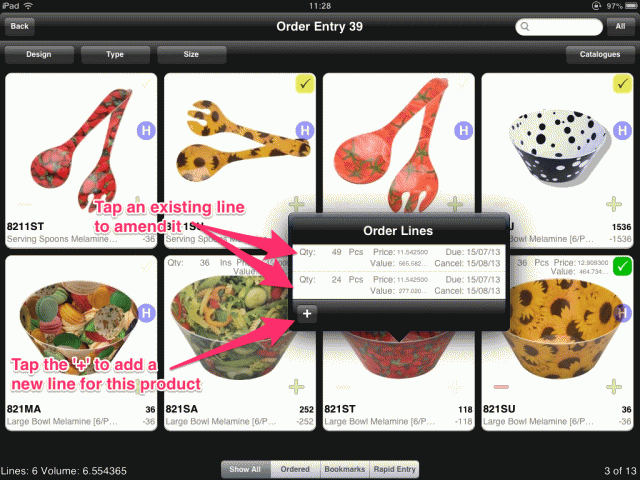
Offline
| Apple, the Apple logo, iPod, iPod touch, iPad and iTunes are trademarks of Apple Inc., registered in the U.S. and other countries. iPhone is a trademark of Apple Inc. App Store is a service mark of Apple Inc. |