










|
 |
Support for the Blue Alligator applications
You are not logged in.
Hi
I've been able to add a product-related pdf, simply by uploading a pdf with the same name as the product code - xx-xxx.pdf
I've tried to do the same thing with a video file, named xx-xxx.m4v, but the movie doesn't appear as an option anywhere (that i can see).
Is there additional configuration or naming convention that I may have missed?
Thanks
Simon
Offline
The same naming convention is used for images, PDFs and movie clips.
You should see a "play" button superimposed over the product image in the product detail screen.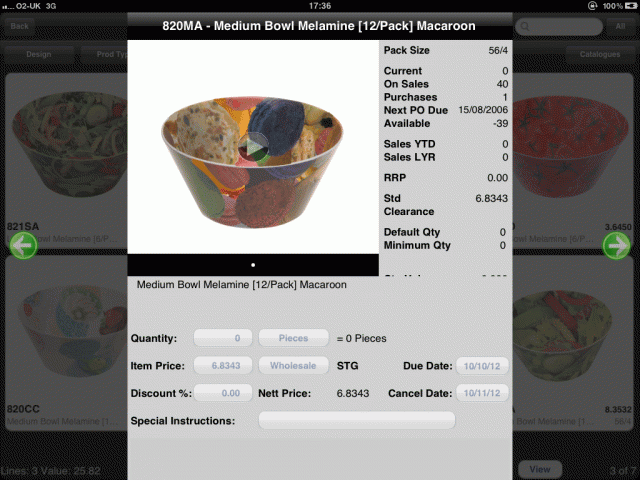
Offline
Hi
Remarkable! Thanks for that. I had of course done it, but i'd been looking for a little button like the pdf option. (It would have helped if there hadn't already been a big blob in the middle of the product image).
Many thanks for the prompt response
Regards
Simon
Offline
At present, SP will only detect product movies that have a file extension of .m4v
Offline
These features are great well done. One thing i wanted to suggest due to having used a few apps for ordering and presentations is to change the way Sales Presenter acts upon first tap of the thumbnail in the catalogue.
I find my most used feature of this is for client is to get it enlarged, but this is time consuming and a little tedious to what im used to when a client has to tap it then tap it again to get to the enlarged view then press done, then off the screen to get back each time and if there in a range of products there interested going thru it each time for those items.
Any chance of considering something from the thumbnail to go direct to a large image then swiping between products then going directly back.
Apps ive used in the past and currently still for the ordering side let you tap to go to an enlarged image then offer an info button to go to the detailed screen and a done button to go back from there, along with been able to move to the next product from the larger image screen which i believe is a better experience for the client.
I know i should of started a new thread or placed it in the suggestion section, but i wanted to comment on this one and it is still related to the client experience when selling.
Cheers Kerry
Offline
We can certainly consider that.
We will be looking to revisit the product detail screen design at some point since we've had a few suggestions along similar lines to yours.
Offline
I have uploaded a couple of videos. When viewing the video there is a view full screen button. Once the video has finished i am left with a blank screen. I cant tap to bring up any menu to reduce the video once it has finished only while the video is playing.
Offline
We, too, discovered this in the last couple of days. Upon investigation it turned out this is an issue in iOS 6, which behaves differently to iOS 5 at the end of the playing of a video clip in full screen mode. We have fixed this for the next update.
Offline
Thought i would let you know and anyone else reading this that i converted the files to MP4 with free software off the web as i couldnt find any free stuff that would convert to M4V. Then i changed the file extension type, uploaded them and the videos appeared and worked fine. To be honest i didnt expect this to work!
Offline
Hi,
I was just wondering if you could give me some clue as to when the fix will be released for the full screen bug?
Also would it be possible to have the 'play' symbol in product catalogues (on a product thumbnail) as you scroll through products? I would really like to see this, it would help me identify which of our products has a video rather than keeping notes of videos I have uploaded.
Thank you
Offline
We will be submitting a minor update to Apple shortly which addresses the full-screen movie issue (and a couple of other issues that have been found).
We will add your request to show the play button on the product thumbnail to our development wish list.
Offline
| Apple, the Apple logo, iPod, iPod touch, iPad and iTunes are trademarks of Apple Inc., registered in the U.S. and other countries. iPhone is a trademark of Apple Inc. App Store is a service mark of Apple Inc. |